
Today I have a special treat for all of you Angels Landing fans. I created a one-of-a-kind gift set - tile coasters. I had been dying to make a set of these with digital images and I was successful with printing the images on tissue and good ol' Mod Podge. The tile coasters will be given to a family who will be moving into their new home. I don't think they are planning on moving until late August since the house isn't quite finished yet, but I wanted to get this done early so I wasn't scrambling last minute - you know how that goes? The family is actually moving into a house that the high school built.
Every year, a group of students build a double wide home on a designated empty lot across from the school (with a teacher guiding them through the whole building process) and put it up for auction to raise money for the school. The family who bought the one built this past schoolyear is someone who my husband works with. To welcome them into their new home, I thought a set of tile coasters would be a thoughtful gift. I've been admiring the outside of the house since they started building it. And this summer, the owners were nice enough to let us take a peek on the inside, and boy, was I impressed at the workmanship that the students did. They did a superb job outside and inside! The school still has to put some finishing touches so it is still sitting in the lot waiting to be completed. This is such a great experience for the students.
Rather than working with Microsoft Word, I prefer using Microsoft Powerpoint when working with digital images because it is so much easier to manipulate the images. It is easier to drag the image anywhere on your page with the image handles and format the image. Once you start working with Powerpoint, you'll see what I mean.
Because there were so many components to making these tile coasters, I decided to put together a 3 part tutorial below that will have links on my sidebar in case someone wants to try it one of these days. If you have ever made one of these before, you know how tricky it can be when you are working with delicate tissue paper and Mod Podge. I was quite surprised to see how well the tissue took on the color - can you see how vibrant the colors came out using prismacolor pencils blended with baby oil??? The tile coasters require alot of patience, but a lot of fun to make. I combined several images from the following sets to create the tile coasters: Aussie Animals, Pierced Backgrounds, and Simply Flowers.
Forgive me for the not so clear pics (and my un-manicured fingernails) since I was trying to take photos while I was working. Download the tutorials here:
Forgive me for the not so clear pics (and my un-manicured fingernails) since I was trying to take photos while I was working. Download the tutorials here:
NOTE: I don't have the software to convert the MS Word files into a .pdf file, but let me know if you cannot open the files attached and I can try to send it to you another way or if you have any questions.
Digital Images: Angels Landing (Aussie Animals, Pierced Backgrounds, Simply Flowers)
Ink: Palette Burnt Umber
Accessories: Mod Podge, Sponge Brush, Sponge Dauber, 4x4 Bottichino Tiles from Home Depot
Coloring: Prismacolor Pencils blended with baby oil (White, Goldenrod, Sepia, Crimson Red, Apple Green, Vermillion)

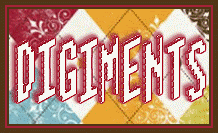
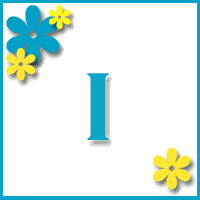









4 comments:
wow!!!!Beautiful!! Thanks for the tut! I would have been stumped on the printing part!!!! This is a great project and oh the possibilities!
Whoa! You've been busy, Alma. Your PowerPoint tutorial is going to help a lot of printing-challenged paper crafters.
Printing on tissue paper? Such a great idea... I didn't realize you could blend colored pencils on it, too.
A wonderful project with excellent directions. Thanks so much for sharing them.
This is amazing what a great idea!!
These turned out absolutely fabulous!!! What a very thoughtful gift for the family. Someday if I get courageous enough, I'll check out the tutorial!
Post a Comment